Steps:
1. Open the facebook video page that you want to download.
2. Right click anywhere on the screen.
3. Click 'View Page Source', A new window will open showing the HTML code of the page.
4. Press Ctrl+F, and in the find box type .mp4.
5. This is the video link, now copy the whole link from http to .mp4
Example: http%3A%2F%2Fvideo.ak.fbcdn.net%2Fcfs-ak-sf2p%2F27572%2F410%2F1262877618085_540.mp4
6. Now we need to decode this link so we can past it in the browser's address bar. Open this page and copy past the link from the code to the second box and click URLDecode.
7. The correct link will be shown in the first box, copy paste that in your browser addressbar and video will begin to download. ^_^
Sunday, April 4, 2010
Subscribe to:
Post Comments (Atom)
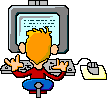
No comments:
Post a Comment