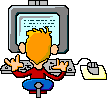What We Need:
1. Virtual PC 2007 Software (Get it here)
2. Windows CD or ISO Image (Preferably Windows XP or Depending upon what game you want to play)
3. At Least 4 GB free hard disk space
4. At Least 1 GB of RAM
5. You must be using Windows XP, Vista or 7
6. Game which you want to play :D
Steps:
1. Download and Install Virtual PC 2007 on your PC, choose the appropriate version based on whether you are using 32-Bit or 64-Bit OS.
2. Open Virtual PC 2007.
- Click 'New' to make a new Virtual Machine. a Wizard will open, and Click Next
- Choose Create a Virtual Machine, and Click Next
- Choose File Location (make a folder in any hard disk with most free space), and Click Next
- From the List of OS choose the windows version you are installing, and Click Next
- Adjust the RAM, Increase it to minimum of 256 MB, and Click Next
- Save the Virtual HDD to the folder we created, set size to 10240 MB and Click Next.
- Click Finish
4. From the Virtual PC 2007 main window, select the virtual machine > Start
5. Install your Windows CD (or Mount ISO from CD Menu), from the CD Menu click 'Use Physical Drive'.
6. Windows setup will start, Install Windows like you do normally on a real PC.
7. After you successfully installed Windows, start Windows and from the 'Action' menu install Virtual Machine Additions. and restart the Virtual Machine.
8. Insert the game CD or Mount ISO from the CD Menu and install the game you want to play.
9. Thats All!
More
You can install any Windows version but i prefer Windows 2000 as its very lightweight. If you want to play games like Age of Empires it will work fine in it. If you want to play those old NFS II, III games then they might not work on Windows 2000 or XP, so you will need Windows 98/ME for that.
Enjoy!