What you need to Install Mac OSX in VirtualBox?
-Hardware-
2 GHz or better Processor with SSE3
2 GB or More RAM
15 GB of Free Disk Space
-Software-
Mac OSX ISO
VirtualBox
Before You Begin: Apple does not allow OSX to be installed on Non-Apple hardware so what you will be doing will violate the OSX license agreement.
Step 1: Get VirtualBox and Install it
Step 2: Get x86 OSX ISO image from here
Step 3: 123
Saturday, November 26, 2011
Subscribe to:
Post Comments (Atom)
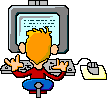
No comments:
Post a Comment